 One of the most important parts of running office hours or a review session for a chemistry class is being able to work out problems. So how would I do that in SL? Our TAMU Instructional Technology Services folks and I searched for months before we found Wirecast from Telestream, which turns my own PC computer into a streaming server. It did cost $450, but it was well worth it. About a year ago, I bought myself my own Sympodium. With Camtasia I was able to make videos that I posted on my website - they are definitely not professional, but my students find them useful. Wirecast was fairly straightforward to install, but I admit I had my buddie, Ranil, from ITS, take care of it. Initially, some students couldn't see the stream, but now that I tell them they must have Quicktime on their computer, and if they are off-campus, they must set up a VPN (Virtual Private Network) to get past TAMU's firewall, I think we're good to go. I spent this afternoon at a local pub, Fitzwilly's (with free wireless) outside TAMU's firewall to make sure that off-campus students could see my desktop. We'll have to see - the test will be my SL review session this Sunday...... As a note - the review session went great - all could see the board just fine, once VPN was in place!! Whoop!!
One of the most important parts of running office hours or a review session for a chemistry class is being able to work out problems. So how would I do that in SL? Our TAMU Instructional Technology Services folks and I searched for months before we found Wirecast from Telestream, which turns my own PC computer into a streaming server. It did cost $450, but it was well worth it. About a year ago, I bought myself my own Sympodium. With Camtasia I was able to make videos that I posted on my website - they are definitely not professional, but my students find them useful. Wirecast was fairly straightforward to install, but I admit I had my buddie, Ranil, from ITS, take care of it. Initially, some students couldn't see the stream, but now that I tell them they must have Quicktime on their computer, and if they are off-campus, they must set up a VPN (Virtual Private Network) to get past TAMU's firewall, I think we're good to go. I spent this afternoon at a local pub, Fitzwilly's (with free wireless) outside TAMU's firewall to make sure that off-campus students could see my desktop. We'll have to see - the test will be my SL review session this Sunday...... As a note - the review session went great - all could see the board just fine, once VPN was in place!! Whoop!!Teaching in SL
Over the years, I have been incorporating more and more technology into my chemistry classes. Now that I retired in 2015, it is fun to look back at what I did. Here's a PP presentation I gave long ago. http://www.chem.tamu.edu/class/fyp/keeney/secondlife/Integrated%20Technology-its.ppt I am editing this in 2017.
Fall 2010 was my 3rd semester at trying to incorporate optional weekly review sessions into SL. Optional for a few reasons. (1) My classes are large; I teach two classes of about 250 students each, so obviously I cannot have everyone in SL at the same time. (2) I do have a few students under 18 - which is problematic. (3) Some students are very uncomfortable in SL. Here I'll be blogging about the trials/tribulations of encouraging students to get involved in SL. Here's the link to a video clip of a tour of my area: http://www.chem.tamu.edu/class/fyp/keeney/secondlife/drwendy-in-SL.mp4
Chemistry World is the island Kurt Winkleman and I developed to see if first year chem students can do labs in SL. This blog is not about that project.
You can visit researchgate.com to keep updated with our papers.
Fall 2010 was my 3rd semester at trying to incorporate optional weekly review sessions into SL. Optional for a few reasons. (1) My classes are large; I teach two classes of about 250 students each, so obviously I cannot have everyone in SL at the same time. (2) I do have a few students under 18 - which is problematic. (3) Some students are very uncomfortable in SL. Here I'll be blogging about the trials/tribulations of encouraging students to get involved in SL. Here's the link to a video clip of a tour of my area: http://www.chem.tamu.edu/class/fyp/keeney/secondlife/drwendy-in-SL.mp4
Chemistry World is the island Kurt Winkleman and I developed to see if first year chem students can do labs in SL. This blog is not about that project.
You can visit researchgate.com to keep updated with our papers.
Friday, September 10, 2010
Streaming My Personal Sympodium into SL
 One of the most important parts of running office hours or a review session for a chemistry class is being able to work out problems. So how would I do that in SL? Our TAMU Instructional Technology Services folks and I searched for months before we found Wirecast from Telestream, which turns my own PC computer into a streaming server. It did cost $450, but it was well worth it. About a year ago, I bought myself my own Sympodium. With Camtasia I was able to make videos that I posted on my website - they are definitely not professional, but my students find them useful. Wirecast was fairly straightforward to install, but I admit I had my buddie, Ranil, from ITS, take care of it. Initially, some students couldn't see the stream, but now that I tell them they must have Quicktime on their computer, and if they are off-campus, they must set up a VPN (Virtual Private Network) to get past TAMU's firewall, I think we're good to go. I spent this afternoon at a local pub, Fitzwilly's (with free wireless) outside TAMU's firewall to make sure that off-campus students could see my desktop. We'll have to see - the test will be my SL review session this Sunday...... As a note - the review session went great - all could see the board just fine, once VPN was in place!! Whoop!!
One of the most important parts of running office hours or a review session for a chemistry class is being able to work out problems. So how would I do that in SL? Our TAMU Instructional Technology Services folks and I searched for months before we found Wirecast from Telestream, which turns my own PC computer into a streaming server. It did cost $450, but it was well worth it. About a year ago, I bought myself my own Sympodium. With Camtasia I was able to make videos that I posted on my website - they are definitely not professional, but my students find them useful. Wirecast was fairly straightforward to install, but I admit I had my buddie, Ranil, from ITS, take care of it. Initially, some students couldn't see the stream, but now that I tell them they must have Quicktime on their computer, and if they are off-campus, they must set up a VPN (Virtual Private Network) to get past TAMU's firewall, I think we're good to go. I spent this afternoon at a local pub, Fitzwilly's (with free wireless) outside TAMU's firewall to make sure that off-campus students could see my desktop. We'll have to see - the test will be my SL review session this Sunday...... As a note - the review session went great - all could see the board just fine, once VPN was in place!! Whoop!!
Subscribe to:
Post Comments (Atom)

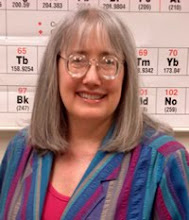
No comments:
Post a Comment