 Hi, all - just finished "speaking" with my new friend BetterThan Ordinary, also known as "Sphere" for short.
Hi, all - just finished "speaking" with my new friend BetterThan Ordinary, also known as "Sphere" for short.This script allows you to give items to students, as in a homework assignment. You set how many (1, 2, or 3) objects are given to each person who clicks. It keeps a list of which items were given to each student ... and it gives you reports upon request.
1) Rez your "item giver" prim and load the items to be given.
2) Add the script.
3) Open the script in the prim's contents, check the "Mono" box, and "Save."
4) When you click the box, you get a menu. The following options are available to you.
A) Power On/Off = turn the unit on/off. When it is off, it will not give items away.
B) Give 1, Give 2, Give 3 = set the number of items to give when a person clicks. Once a person has gotten objects, clicking again will remind them of the objects they were given.
C) Student Rpt = get a list of students who have received objects, along with the objects they received.
D) Item Rpt = Get a list of the items in the contents, along with the individuals to whom each was given.
E) Reset Student = Allows you to reset an individual student, and they will be allowed to click and receive objects again.
F) Backup = Gives you a list, to be placed in a notecard (see below), which resets the device with those values. This is an alternate way to reset individual students, because you can simply remove them from the list.
G) Reset = Resets the device, clearing all values.
H) Cancel = Turn off the menu without making a choice.
**********
The "Backup" option will give you some information to be placed in a notecard. This allows the object to be reset, but without deleting all of the values contained in memory. If you desire to remove individuals, you may do so.
To do this:
1) Click the "Backup" button and get the listing.
2) Create a new notecard in your inventory. Set the name to "Reset Values."
3) Copy, beginning with (and including) the "***START***" line, and ending with (and including) the "***END***" line, all of the information to the notecard.
4) Remove the lines for any students you would like to delete.
5) Save the notecard.
6) Add the notecard to the object's contents. The script will be reset with those values, and will automatically delete that notecard from the contents when finished.
**********
That's all there is to it! Enjoy your object giver.
BetterThan Ordinary
Betr Scripz

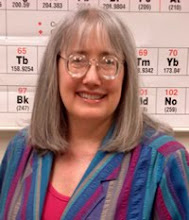
Hi,
ReplyDeleteI'm an English teacher in SL, and I'm trying to find your script in world. Any more clues? :)
Hi - sorry - I just read your message. What is your avatar name? I can give you a link.
ReplyDeleteHello, we been looking for a script to give items, but only to the people selected ( and added to the script ) Setting item givers to a group still allows more people to take it then we would like. I gather from this information this particular script allows you to name the residents you'd like to permit the items. Is this script still on the market?
ReplyDeleteAmilia Lisa